Introduction
Tools
-
-
To remove the ear cushions, press firmly down and rotate them clockwise, it should twist about 2mm and release, allowing you to pull it off.
-
-
-
Remove the screws (9.47 mm Phillips head) from the blue plating on the headset to reveal the inside.
-
-
-
If you are working on the LEFT side ear, you will first have to detach the battery by gently unplugging the white plug on the top of the board.
-
If you are working on the RIGHT side ear, you will first have to remove the charging contacts (2 7.92 mm Phillips screws).
-
-
-
Desolder the necessary wires. (Each side will be slightly different.)
-
Remove the 4 screws (7.71mm Phillips head) using the #0 screw bit, that are holding the board in place.
-
Finally, remove the audio board.
-
To reassemble your device, follow these instructions in reverse order.
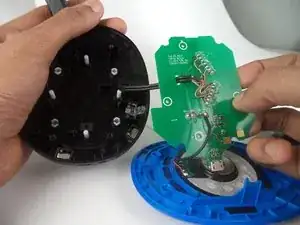



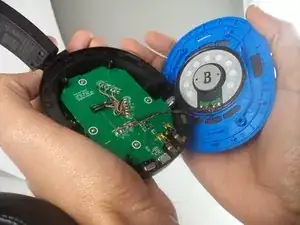




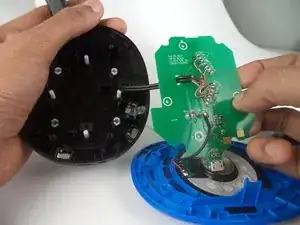

This should be done on the left cushion as that’s wear the battery is.
Deric Smith -