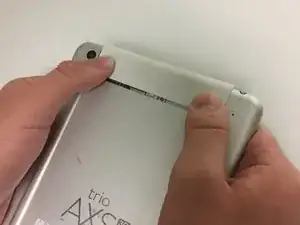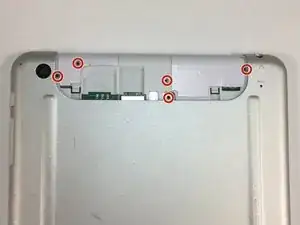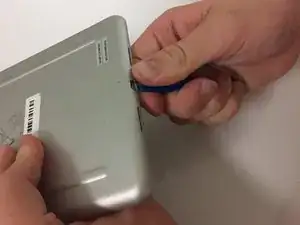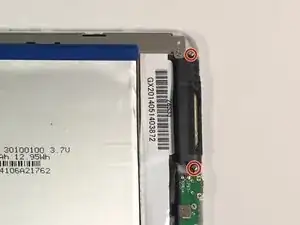Introduction
The speakers play audio out the device. If your tablet does not emit sound then your speakers may be faulty. This guide will help you remove the speaker.
Tools
-
-
Insert a plastic opening tool between the back panel and the front of the tablet, and gently pry it away from the tablet.
-
Conclusion
To reassemble your device, follow these instructions in reverse order.