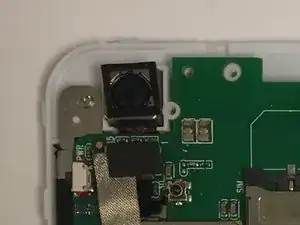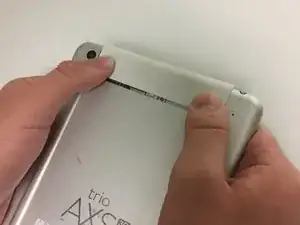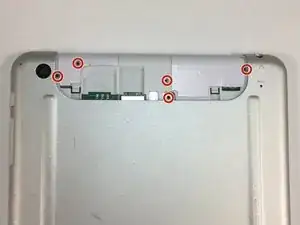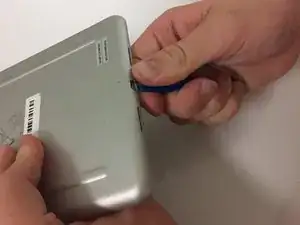Introduction
Removing the camera should not be difficult task, but you should use caution and make sure not to interfere with any of the cables and such in the way of the camera.
Tools
-
-
Insert a plastic opening tool between the back panel and the front of the tablet, and gently pry it away from the tablet.
-
Conclusion
To reassemble your device, follow these instructions in reverse order.
One comment
Where can I get the camera?