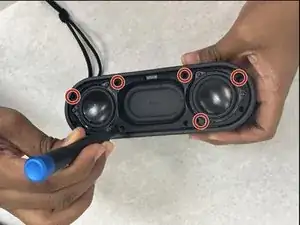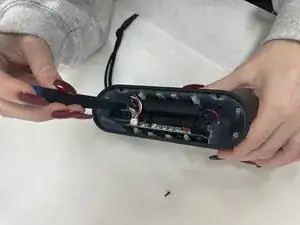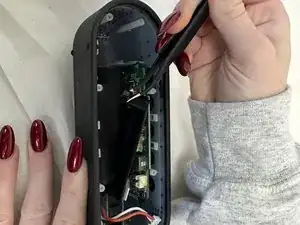Introduction
This guide will help you replace the batteries of your Tribit X Sound Go speaker.
Note: There might be a swollen battery or battery acid, please use caution.
Tools
-
-
Insert a spudger in the seam between the front speaker grill and chassis.
-
Pry around the perimeter until the front grill releases.
-
Remove the front grill.
-
-
-
Remove the 14 Phillips screws around the perimeter of the speaker.
-
Lift off the speaker housing.
-
-
-
Disconnect the batteries by pulling the battery connectors directly out of their motherboard ports.
-
Conclusion
To reassemble your device, follow these instructions in reverse order.
2 comments
I couldn't find online the exact battery replacement, any suggestions?
fred -
Same here. What is the replacement battery number?