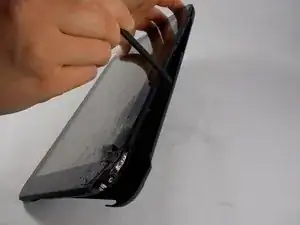Introduction
Tools
-
-
To remove the outer casing, wedge the pry tool in between the front and back panel, and pull them apart.
-
-
-
Locate the lock switch, at the top left corner of the device, and adjust to the unlocked position. (from left to right)
-
-
-
Use your fingers to push the release switch, which is located at the top right corner of the device to the right.
-
While pushing the release switch to the right, use your other hand to pull the battery away from the inner casing.
-
-
-
To replace the battery, take your replacement piece and flip it upside down, revealing the warnings and specifications of that specific battery.
-
Locate the crevice at the bottom of the battery, which has black openings in it.
-
Line up the black openings with the golden prongs located on the inner casing, and slide the battery into place.
-
Move the lock/unlock switch to the locked position
-
To reassemble your device, follow these instructions in reverse order.