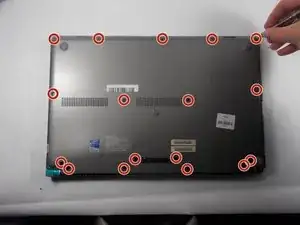Introduction
This guide is the place to start when doing most repairs on this device. Most parts cannot be accessed until the backing panel is removed.
Tools
-
-
Turn off the laptop.
-
Flip the laptop over so the bottom is facing upwards and the hinges are closest to you.
-
Remove the fifteen 5 mm screws from the back panel using a Phillips #0 screwdriver.
-
Conclusion
To reassemble your device, follow these instructions in reverse order.
One comment
what's the size of them (screws)?