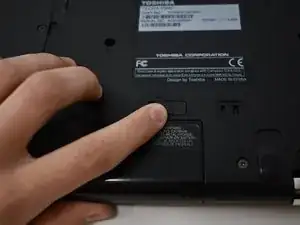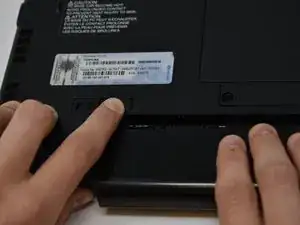Introduction
Removing and replacing the battery is a possible remedy to battery charging problems, or a black screen despite the computer receiving power.
This is also the first step in opening the back panel of the computer.
Conclusion
To reassemble your device, follow these instructions in reverse order.