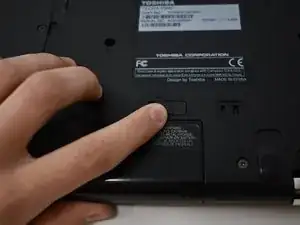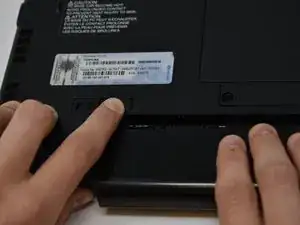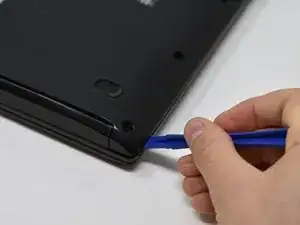Introduction
There are several access panels that make up the entire back panel of the Toshiba Tecra R940-S9421. You will learn how to replace all of them.
Completing this guide will also show you how to access all of the internal components of the laptop.
Tools
-
-
Unscrew the single screw on the RAM access panel using a Phillips #0 screwdriver.
-
Use a plastic opening tool to pry off the access panel.
-
-
-
Remove the 11 mm screw from the right side of the hard drive access panel using a Phillips #0 screwdriver.
-
Remove the 3.5 mm screw from the left side of the access panel using a Phillips #0 screwdriver.
-
Use a plastic opening tool to pry off the access panel from the bottom.
-
-
-
Remove twelve 5.5 mm screws from the main back cover using a Phillips #0 screwdriver.
-
Remove three 11 mm screws from main back cover and mini access panel using a Phillips #0 screwdriver.
-
Remove two 9.5 mm screws from the main back cover using a Phillips #0 screwdriver.
-
-
-
Lift the hard drive out of the access panel.
-
Disconnect the SATA connector from the hard drive by pulling straight out.
-
To reassemble your device, follow these instructions in reverse order.