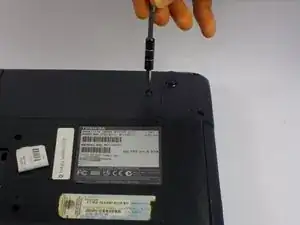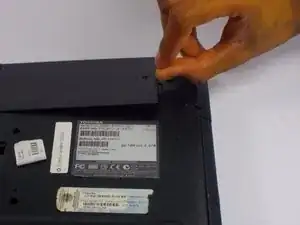Introduction
After powering the computer up, if it appears that your profile has been deleted or you get messages about the system detecting a ‘critical error’, then there may be a problem with the hard drive. Following the instructions in this guide will allow you to remedy this problem by replacing the hard drive.
Tools
Parts
-
-
Unplug the laptop and turn it off.
-
Flip the laptop upside down.
-
Locate the battery on the underside of the laptop.
-
-
-
Slide the battery away from the laptop.
-
Locate the serial number on the battery to order a replacement.
-
Conclusion
To reassemble your device, follow these instructions in reverse order.