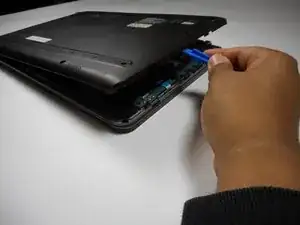Introduction
In this guide you will learn how to remove the RAM of your Toshiba Satellite U925T-S2120. If your RAM is broken, you may need to replace it. Before beginning this guide you should have all required tools that are listed.
Tools
-
-
Unscrew nine 5.8 mm screws by turning a PH1 screwdriver clockwise after inserting it into the screw.
-
Unscrew two 6.8 mm screws by turning a PH1 screwdriver clockwise after inserting it into the screw.
-
-
-
Take off the back panel open by sticking the plastic opening tool into the seam of the laptop, and pushing the opening tool downwards.
-
-
-
Gently pinch the RAM with your thumb and pointer finger.
-
Pull the RAM out of the logic board with gentle force.
-
Conclusion
To reassemble your device, follow these instructions in reverse order.