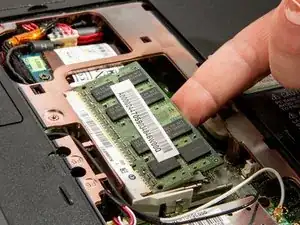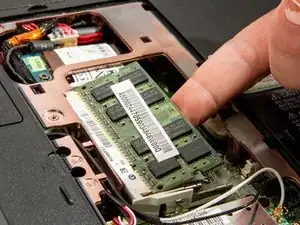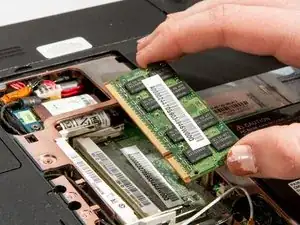Introduction
The RAM is the amount of data that can be accessed at the same time. By upgrading this, you will be able to multitask and run more programs without slowing down the computer. Before beginning this guide, make sure to have purchased the memory board you wish to install.
Tools
Parts
-
-
Lay the device face down with the battery facing away from you. Locate the center panel. It will have two vents in it and three screws on the left side.
-
Loosen the three screws that hold the rear access panel on, using your Phillips #1 Screwdriver.
-
Lift the left side of the panel to remove it.
-
Conclusion
That's it for hardware, the remaining steps will depend on the software platform being run on your laptop.