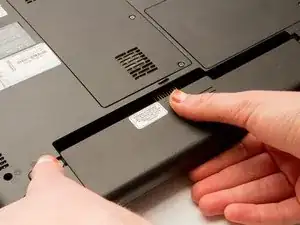Introduction
The battery on the Satellite is relatively small and after a year or so it may no longer hold a full charge. Replacing the battery will allow you to retain the full functional life.
-
-
Turn the laptop over.
-
Slide back the left lock, and you should hear a click when it is successfully locked back in.
-
-
-
Rotate the laptop 180 degrees so that the battery is near you.
-
Hold back the spring slide and pull the battery out.
-
Conclusion
To reassemble your device, follow these instructions in reverse order.