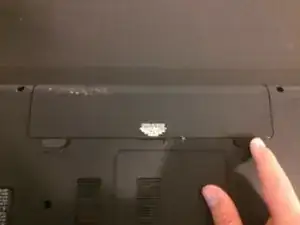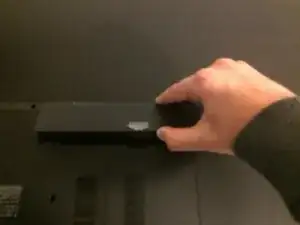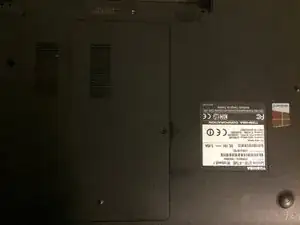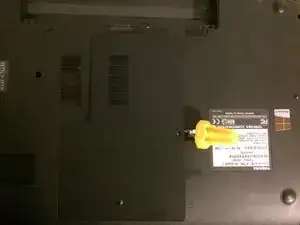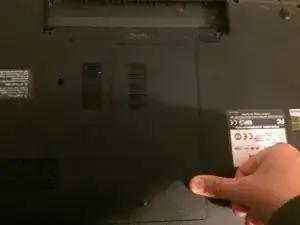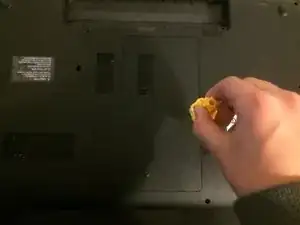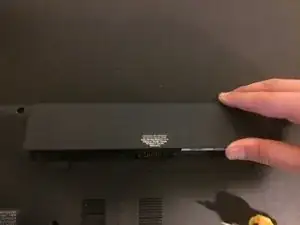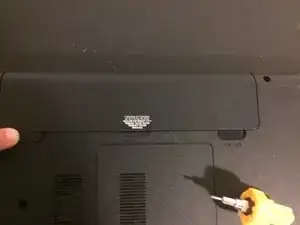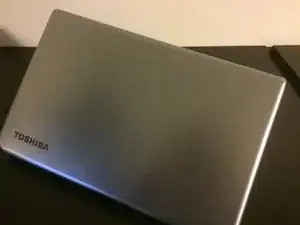Introduction
This Replacement guide will be teaching you step by step how to replace the hard drive on you Toshiba Satellite S75D-A7346
Tools
-
-
First we have to take out the battery
-
Pull the switch on the left to the left
-
then hold the switch on the right to the right direction
-
then pull up the bttery from the point inbetween the 2 switches
-
-
-
Unscrew the screw located next to the information sticker
-
Then get a screw driver or prier to gently pry the covering plate
-
-
-
Unscrew the black screws and then pull the black tab to the right
-
Then lift it out and place it somewhere
-
-
-
Screw the silver screws into the screw slots furthest away from the connectors
-
Note: This computer is only compatible with 2.5 inch SATA 3Gbps
-
-
-
Put the Hard Drive in slot (make sure the connectors are on the same side of the connectors
-
Push the Hard Driver into the connector and screw the black screws in
-
-
-
Put on the backplate and put pressure arround the edges of the blackplate so it stays flat with the case
-
Then screw in the screw next to the information sticker
-
-
-
Place the battery in the slot
-
Then hold the right switch to the right and push the battery in, then release the switch.
-
move the left switch to the right
-
To reassemble your device, follow these instructions in reverse order.