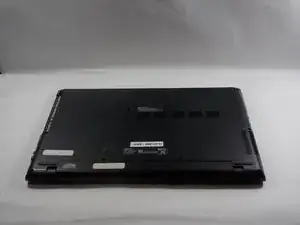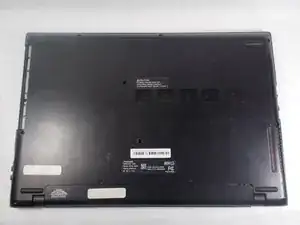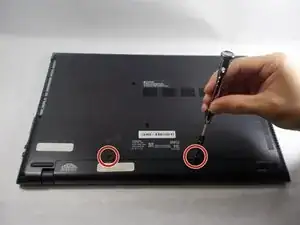Introduction
If your Toshiba S55t-C5225 can no longer hold a charge, it most likely has a dead battery and will require a battery replacement. A working battery provides power to your laptop.
Make sure to turn off your device before starting the battery replacement guide.
Tools
-
-
Carefully remove the battery by wedging a plastic opening tool in-between the battery and back cover.
-
Conclusion
To reassemble your device, follow these instructions in reverse order.