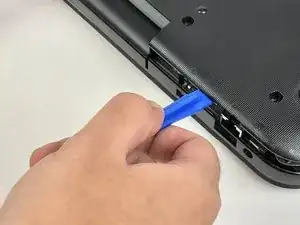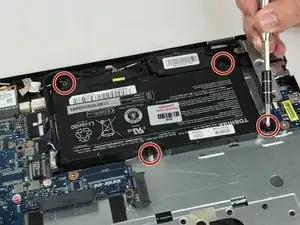Introduction
If you feel that your laptop is becoming hot to the touch, or you hear the fan spin up more often than usual. It may be time to clean out the processor fan or replace it entirely.
Tools
Parts
-
-
Using the plastic prying tools, go around the edge of the bottom of the laptop to release the cover.
-
-
-
Remove the four 5mm Phillips #0 screws from the battery.
-
Unplug the battery from the motherboard.
-
Remove the battery from the laptop.
-
-
-
Remove the four 5mm Phillips #0 screws from the heat pipe.
-
Remove the fan and heat pipe from the laptop.
-
Conclusion
To reassemble your device, follow these instructions in reverse order.