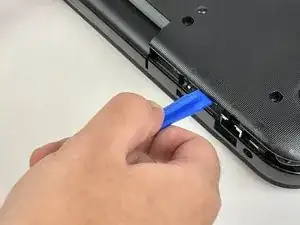Introduction
If your optical drive is no longer reading CDs, or not ejecting when the button is pressed, then it may be time to replace it. Be sure to try another CD just to check that it is in fact the optical drive malfunctioning, and not a scratched CD being the issue.
Tools
Parts
-
-
Using the plastic prying tools, go around the edge of the back of the laptop to release the back cover.
-
Pull the drive outwards to remove it.
-
Conclusion
To reassemble your device, follow these instructions in reverse order.