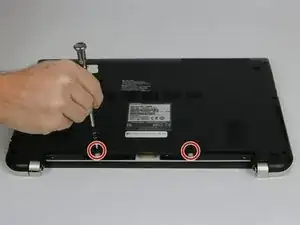Introduction
Removing the battery is the first step in many instances where the laptop needs to be repaired or battery needs to be replaced. This is a simple process that requires only two screws to be removed. Please refer to the Battery Troubleshooting Guide to determine if your cooling fan needs to be replaced.
Tools
Conclusion
To reassemble your device, follow these instructions in reverse order.