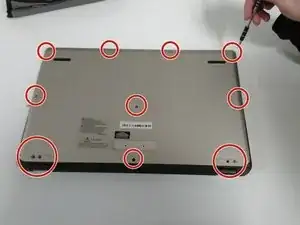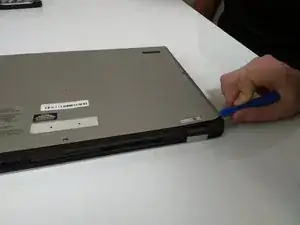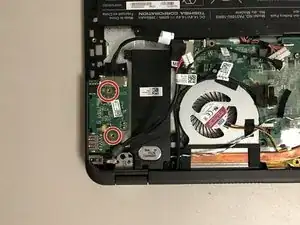Introduction
A guide to replace the SUB/SD card/headphone jack within your Toshiba Radius.
Tools
Conclusion
To reassemble your device, follow these instructions in reverse order.