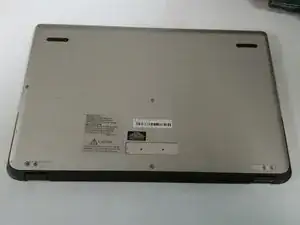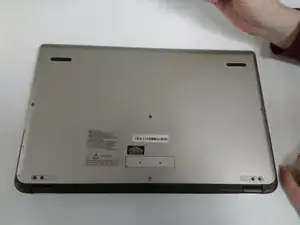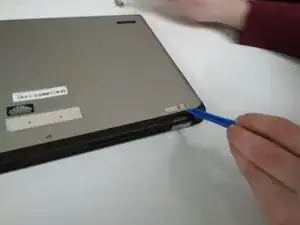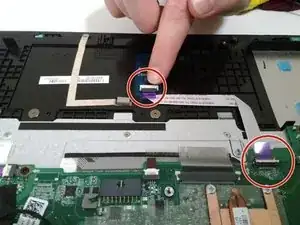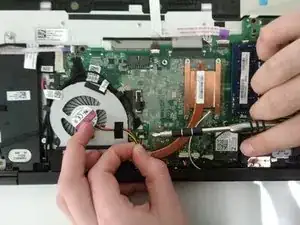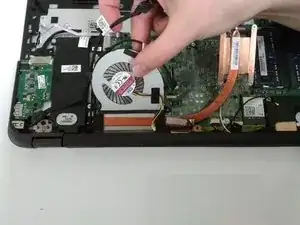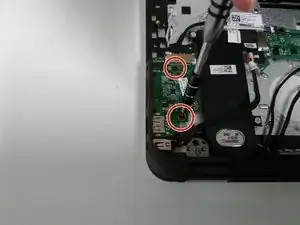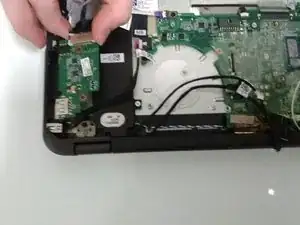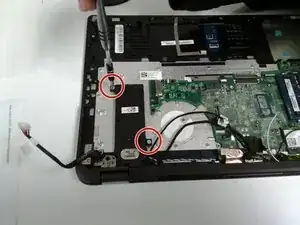Introduction
The motherboard of your device acts as a meeting point for crucial components, such as the CPU and input and output devices. To replace a damaged or defective motherboard, you will remove all connected peripherals, replace the motherboard, and reconnect all peripherals.
Tools
Parts
-
-
Using a P0 Philips head screwdriver, Remove the four M2x2.5mm P0 Philips screws from the battery.
-
-
-
Lift the USB controller from the motherboard.
-
Detach the USB controller from the motherboard.
-
Conclusion
To reassemble your device, follow these instructions in reverse order.