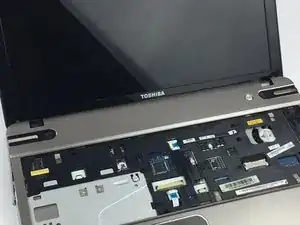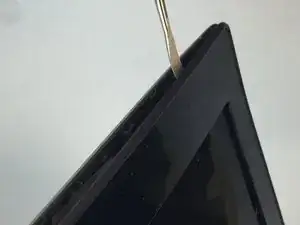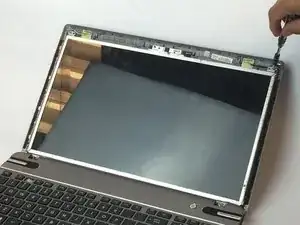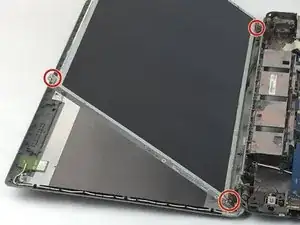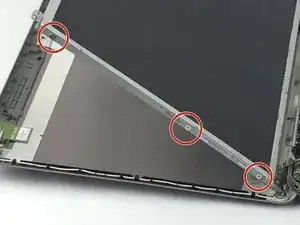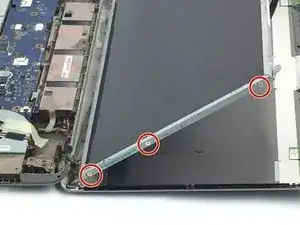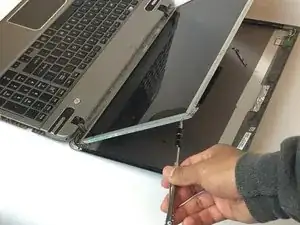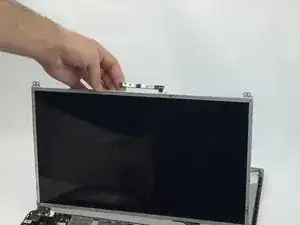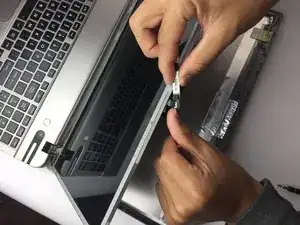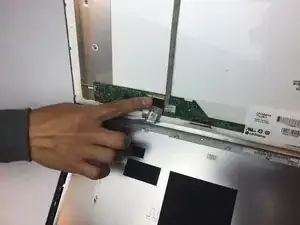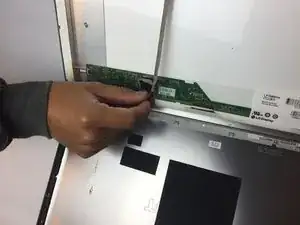Introduction
The laptop screen, most of which are made of glass, is the physical surface on which visual information is presented. Sometimes screens can become faulty or can become damaged from an accident. Luckily, laptop screens are replaceable and below are the instructions to replace the screen of your Toshiba Satellite P855-S5102 Laptop.
Tools
-
-
Using a plastic opening tool, carefully pry open the border of the screen away from the screen until the border is completely off.
-
-
-
Carefully lift up the screen for an easier removal of the webcam. Then gently remove the connector by sliding it out of the webcam.
-
Conclusion
To reassemble your device, follow these instructions in reverse order.