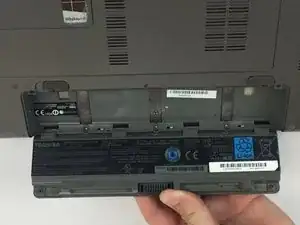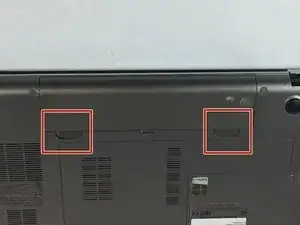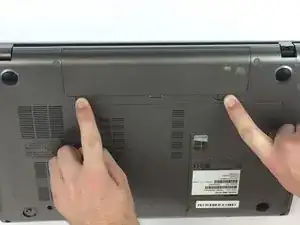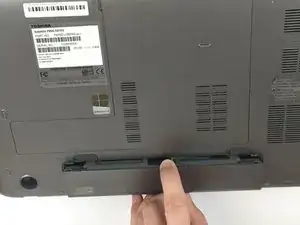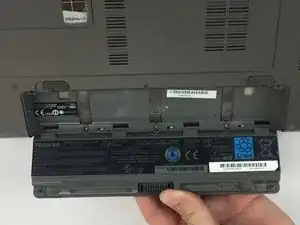Introduction
The battery is a key component of the entire Toshiba Satellite computer, and allows the idea of a mobile computer to exist by providing power to the system. Below are specific instructions to remove the battery.
Conclusion
To reassemble your device, follow these instructions in reverse order.