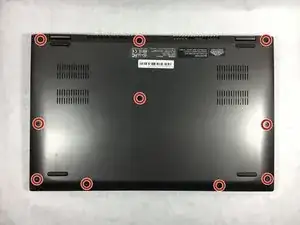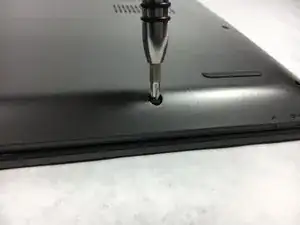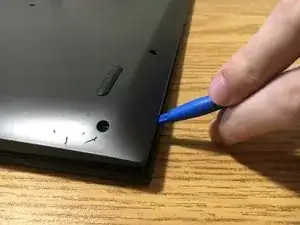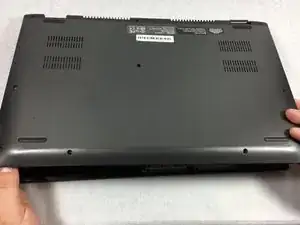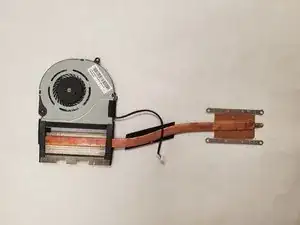Introduction
The fan in a laptop keeps the device cool and from overheating. If your device starts to overheat, other components in your device may start to fail. In addition, you may experience that your device is running slower than normal. If your device is overheating and if your fan is making loud noises, it is time to replace the fan in your device. Follow these instructions to remove the fan from your laptop.
Tools
-
-
Insert the opening tool in between the back panel and the laptop to pry it open.
-
Lift the panel from the front off of the laptop.
-
-
-
Remove the screws securing the 4 corners of the heatsink.
-
Gently remove the heatsink. Keep in mind thermal paste is used and it may be slightly difficult to remove.
-
-
-
Remove the small, beige colored connector securing the fan to the laptop and remove the fan and heatsink assembly from the laptop.
-
To reassemble your device, follow these instructions in reverse order.