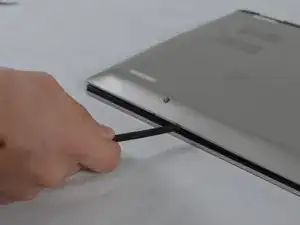Introduction
This guide will show you how to remove the back cover of this device. It may be difficult so take your time.
Tools
-
-
Turn over the laptop and proceed to take out the seven 5mm silver JIS #1 head screws. If some of the screws are difficult to take out use the tweezers to help.
-
-
-
Use the screwdriver to take out the three 5mm black JIS #1 head screws that are located on the hinge.
-
Conclusion
To reassemble your device, follow these instructions in reverse order.