Introduction
This guide will show how to remove the screen on the Toshiba Satellite.
Tools
-
-
With the screen on a flat surface, remove the screws in each corner of the screen. There will be 4 in total.
-
Note: The screws for the screen may be hidden under rubber pad at the top of the screen so they will have to be removed.
-
-
-
Lay the screen flat on the keyboard so they the back panel can be accessed.
-
Remove all the tape on the video cable that connects the screen to the computer.
-
-
-
Remove the video cable from the screen.
-
After the video cable is removed the screen is free and can be removed from the computer.
-
Conclusion
To reassemble your device, follow these instructions in reverse order.
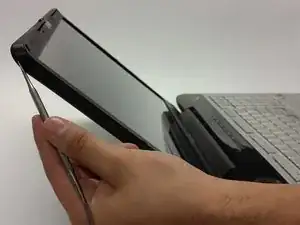

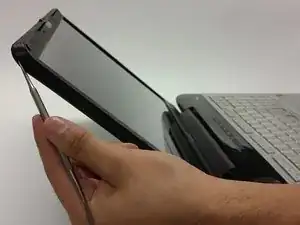
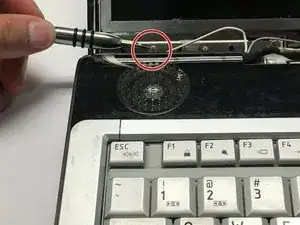
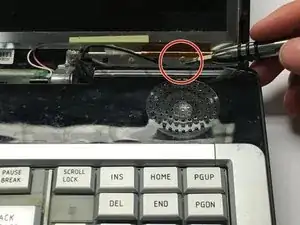



maybe instead of "with the screen on a flat surface" say "tilt screen backwards as far as it can go" or something to that effect. also indicate screw length
Andy Feng -