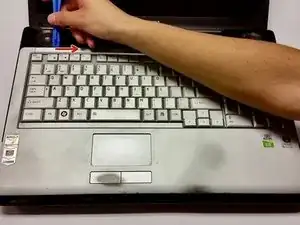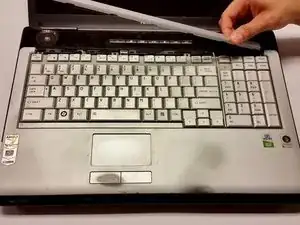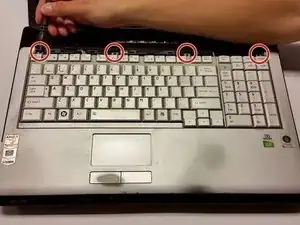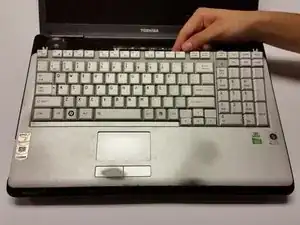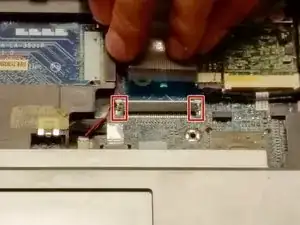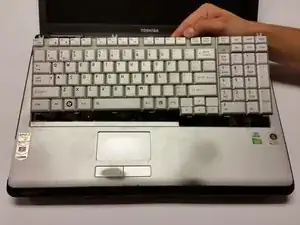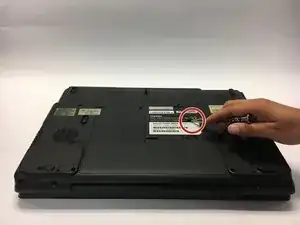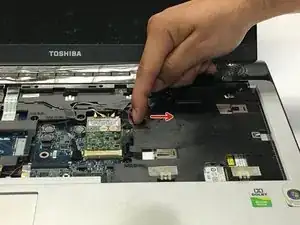Introduction
For this replacement you will have remove the keyboard to get to the CD drive. Steps to remove the keyboard can be found in prerequisite guide at the top of the page. After the keyboard is remove then you are able to move on to the CD drive.
Tools
-
-
Place the laptop with the screen facing you and grab the opening tool.
-
Insert it into the top corner of the keyboard and slide it to the right along the length of the keyboard.
-
You will feel the popping sensation as it slides along.
-
-
-
To remove the ribbon cable, push upward on the small tabs located on either side of the ribbon.
-
-
-
Flip the computer over with the hinge facing you.
-
Remove one screw that is located in the Toshiba lable on the bottom of the computer.
-
-
-
Flip the computer back over and push the metal tab to the right to release the CD drive from its docking port.
-
To reassemble your device, follow these instructions in reverse order.