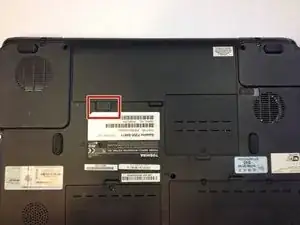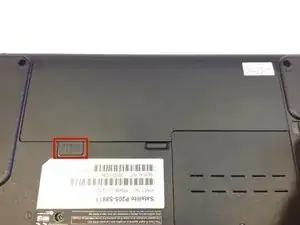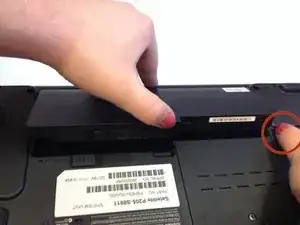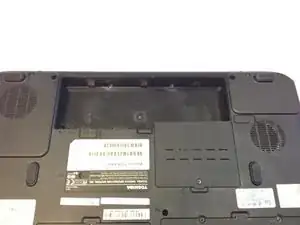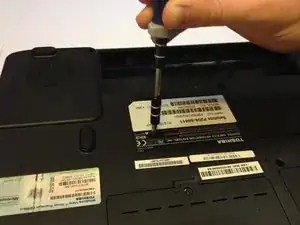Introduction
If your disk drive is not reading any disks or can not open, then this guide will help you quickly replace it.
Tools
-
-
Flip the laptop over so the bottom is facing upward and the battery is on top.
-
Slide the tab below the battery to the left.
-
-
-
Slide and hold the tab on the right side of the battery to the right.
-
While holding the right tab, slide the battery upward and out its socket.
-
Conclusion
To reassemble your device, follow these instructions in reverse order.