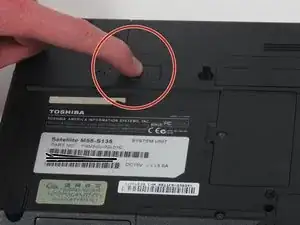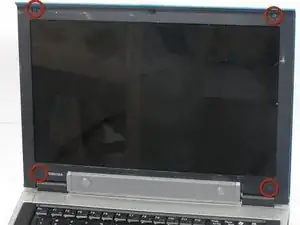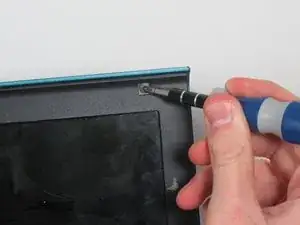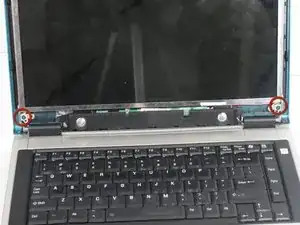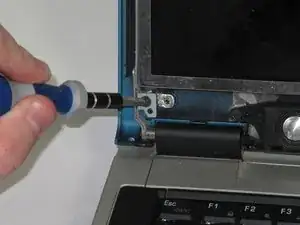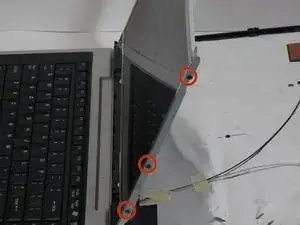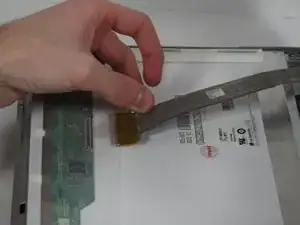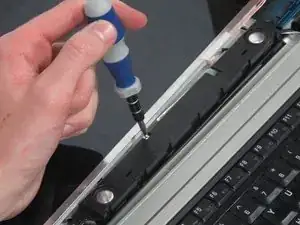Introduction
This guide will provide a walk-through on how to remove the screen in your Toshiba Satellite.
Tools
-
-
Orient the laptop so that it is closed, faced down, and the battery is facing away from you.
-
Slide the unlock switch in the top left-hand corner to the left/unlock position.
-
-
-
Hold the switch in upper right-hand corner to the right.
-
With the switch held open, pull the battery straight away from the laptop.
-
-
-
Use the plastic opening tool to remove the four small rubber pop-out squares from the corners of your screen.
-
-
-
Use the Phillips 00 screwdriver to unscrew the four 6.72mm screws from the corners of the screen.
-
-
-
Use the Phillips 00 screwdriver to remove the two 6.72mm screws at the bottom left and right of the screen.
-
-
-
Turn the laptop 90 degrees clockwise.
-
Use the Phillips 00 screwdriver to remove the six 3.78mm screws from both sides of the screen.
-
-
-
Fold the screen down so that the back of the screen is visible.
-
Remove the yellow wiring connected to the top of the back of the screen by pulling it out and then up.
-
-
-
Use the Phillips 00 screwdriver to remove the 5.54mm screw connecting the green panel to the laptop frame.
-
To reassemble your device, follow these instructions in reverse order.