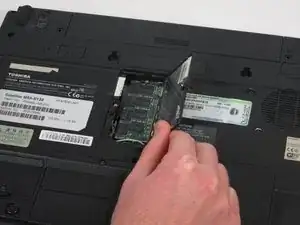Introduction
This guide illustrates how to replace the RAM in your Toshiba Satellite.
Tools
Parts
-
-
Orient the laptop so that it is closed, faced down and has the battery facing away from you.
-
Use the Phillips 00 screwdriver to remove the 7.50mm screw from the panel.
-
-
-
Rotate the laptop 90 degrees clockwise.
-
Pull back the two silver clips that hold the RAM in place.
-
Gently pull the RAM out of the slot and lift up to remove the RAM from the laptop.
-
Conclusion
To reassemble your device, follow these instructions in reverse order.