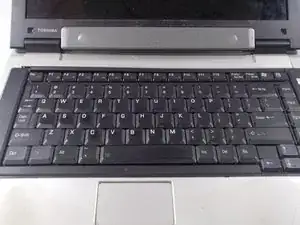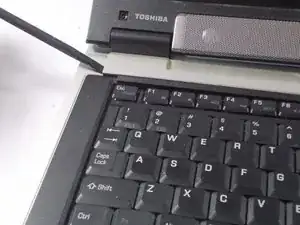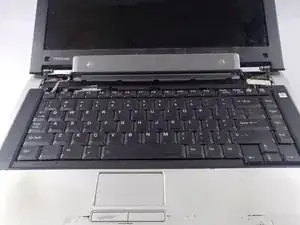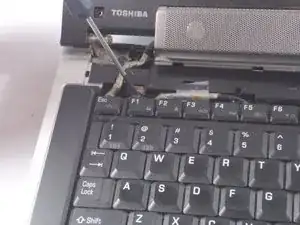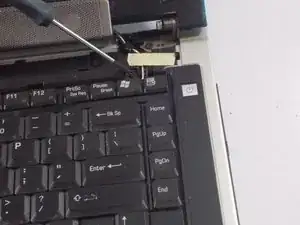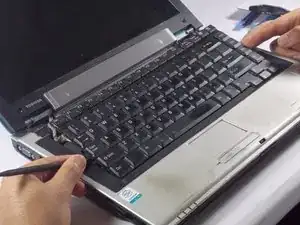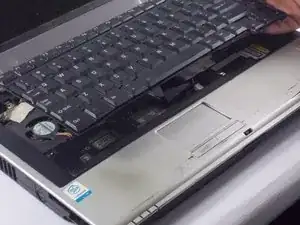Introduction
The purpose of this guide is to demonstrate the process of removing a Toshiba Satellite M55-S135 laptop keyboard. For this process you'll need a flat-head screwdriver and a Phillips #00 screwdriver.
Tools
-
-
Locate the vertical seam between the speakers and the top row of keys on the keyboard.
-
Insert the tip of a nylon spudger into the seam and slowly pry up the panel.
-
-
-
Remove both 6.72mm screws from the upper left and right of the keyboard using the Phillips #00 screwdriver.
-
-
-
Gently lift the keyboard to reveal the keyboard cable located near the mouse pad.
-
Disconnect the keyboard cable.
-
Conclusion
To reassemble your device, follow these instructions in reverse order.