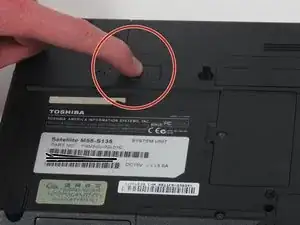Introduction
This guide will be referred to for other steps because disconnecting the power to your computer is crucial to do before working on it. Two spring-loaded switches lock the Toshiba Satellite M55-S135 battery into place.
-
-
Orient the laptop so that it is closed, faced down, and the battery is facing away from you.
-
Slide the unlock switch in the top left-hand corner to the left/unlock position.
-
-
-
Hold the switch in upper right-hand corner to the right.
-
With the switch held open, pull the battery straight away from the laptop.
-
Conclusion
To reassemble your device, follow these instructions in reverse order.