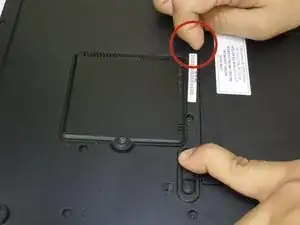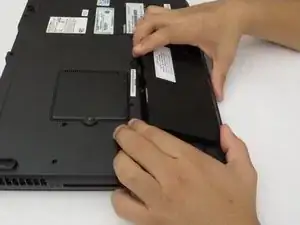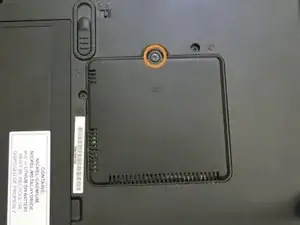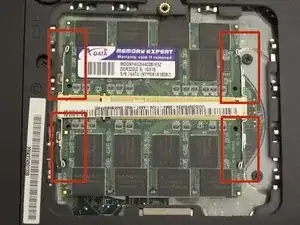Introduction
Accessing the RAM of the laptop involves removing a screw in order to open an access hatch on the bottom of the laptop. Once opened, the RAM sticks can be unplugged from their slots once released from the metal prongs holding them in place.
Larger capacity RAM sticks can be purchased from most online computer hardware retailers, though you may need to find specific RAM sticks that are compatible with the laptops model. RAM sticks used in laptops are made smaller than typical RAM sticks in order to fit within the laptop's compact size.
Tools
-
-
Locate the battery near the bottom left-hand side of the device.
-
Locate the two switches above the battery's top left corner.
-
Use any finger to move the smaller switch above the battery to the unlock position.
-
-
-
Place your fingernail or fingertip into the groove near the top right of the battery.
-
Pull the battery out with your finger. Release the larger switch once the battery is out.
-
-
-
Locate the RAM cover around the middle left-hand side of the device.
-
Locate the screw on the RAM cover.
-
Use a Phillips 00 screwdriver to remove the 7.50mm screw.
-
Carefully remove the RAM access hatch.
-
-
-
Locate the four silver clips holding the RAM sticks.
-
Use your fingers from separate hands to pull back the two silver clips away from the sides of the RAM stick.
-
Repeat this step for the other RAM stick.
-
To reassemble your device, follow these instructions in reverse order.