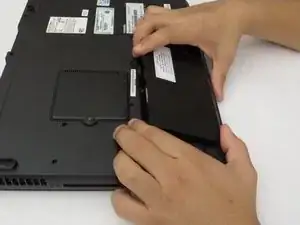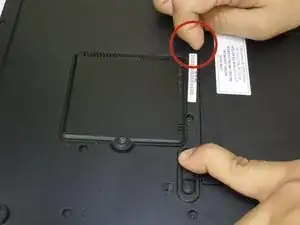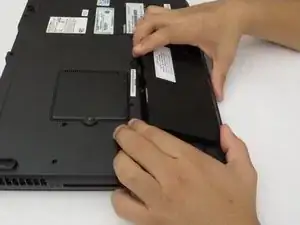Introduction
The battery replacement process involves flipping the laptop over, locating two switches, and pressing them in order to unlock the battery from its compartment. Once unlocked, the battery can be safely pulled out from the laptop. Replacing the battery may be necessary if your current battery is defective, or if the battery has become damaged and depletes too quickly. In most cases, a replacement battery can be acquired from the device's manufacturer.
-
-
Locate the battery near the bottom left-hand side of the device.
-
Locate the two switches above the battery's top left corner.
-
Use any finger to move the smaller switch above the battery to the unlock position.
-
-
-
Place your fingernail or fingertip into the groove near the top right of the battery.
-
Pull the battery out with your finger. Release the larger switch once the battery is out.
-
To reassemble your device, follow these instructions in reverse order.