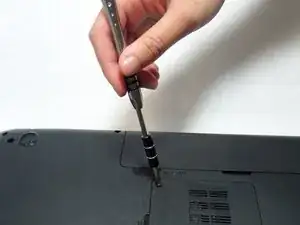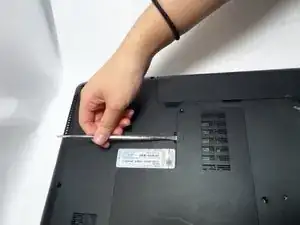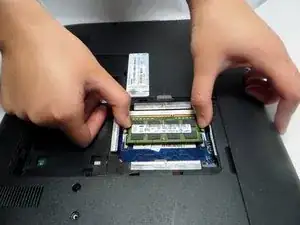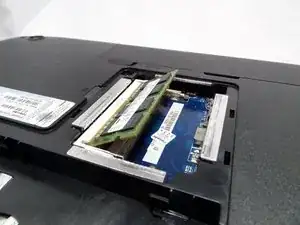Introduction
If your computer runs more slowly than it used to, your random access memory (RAM) chip may need replacement. Use this guide to replace your RAM.
Tools
-
-
Using two fingers, push the two levers outwards in opposite directions of each other to release the RAM card.
-
-
-
Remove the existing RAM card and insert the your new RAM by snapping the RAM in place. Make sure the notch on your RAM card matches up with the slot.
-
Conclusion
To reassemble your device, follow these instructions in reverse order.