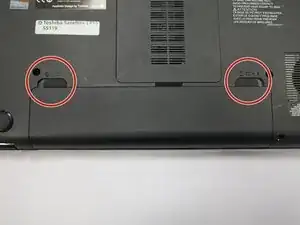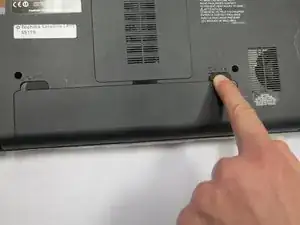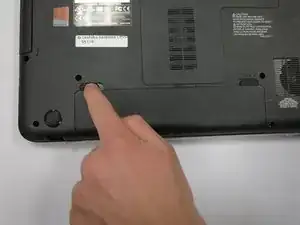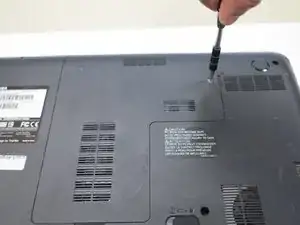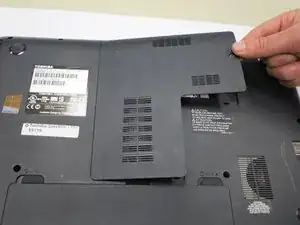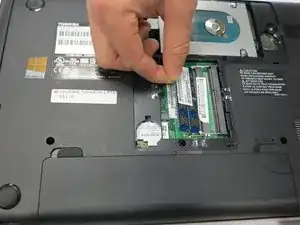Introduction
This guide will inform readers on how to replace random access memory because of bad random access memory or the need for more.
Tools
-
-
Push the latch on the right to the right to unlock the battery latch locking mechanism.
-
Push the battery latch on the left to the left to unlock the battery.
-
-
-
With the left battery latch pushed left, remove the battery from its port by lifting the battery from the middle of the battery.
-
The battery will come free.
-
-
-
Turn the laptop over to place it top down.
-
Use a Phillips #1 screwdriver to remove the screw holding in the back plate. This screw does not come out of the plate.
-
Lift the back plate off the laptop, exposing the RAM and Hard Disk.
-
-
-
Pull back the two retention clips holding the RAM in place allowing it to pop up.
-
Remove the RAM by pulling it from the SO-DIMM slot.
-
To reassemble your device, follow these instructions in reverse order.