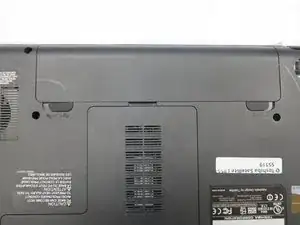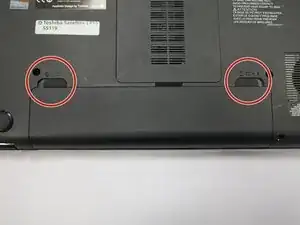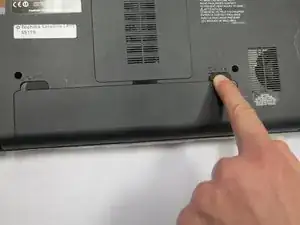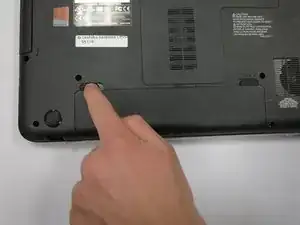Introduction
This guide informs readers on the removal and replacement the battery in the Toshiba Satellite L855-S5119. For safety reasons, it is essential to remove the battery prior to operating on the laptop's internals.
-
-
Push the latch on the right to the right to unlock the battery latch locking mechanism.
-
Push the battery latch on the left to the left to unlock the battery.
-
-
-
With the left battery latch pushed left, remove the battery from its port by lifting the battery from the middle of the battery.
-
The battery will come free.
-
Conclusion
To reassemble your device, follow these instructions in reverse order.