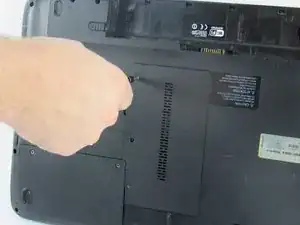Introduction
Follow this guide if you need to replace or upgrade your RAM. Sometimes people want to upgrade their RAM rather than replace it because the RAM helps your computer read data faster.
Tools
-
-
After shutting down your laptop, turn your laptop over and click the left tab left, then pull the right tab right as you pull the battery out.
-
-
-
Using the Phillips PH00 screwdriver unscrew the three 4mm screws for the cover of the Ram compartment.
-
Now remove the cover for the Ram compartment.
-
-
-
Using both hands, gently push the two metal claps on either side of the top RAM chip outward.
-
The RAM chip will then pop up at an angle, allowing you to pull it out.
-
Repeat the above step for the second RAM chip
-
Conclusion
To reassemble your device, follow these instructions in reverse order.