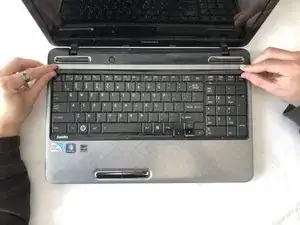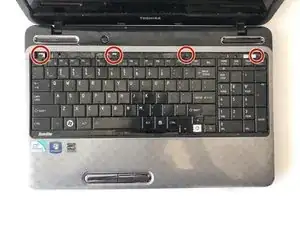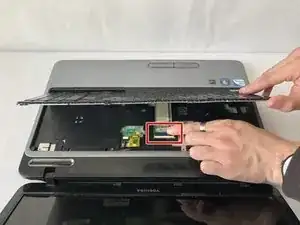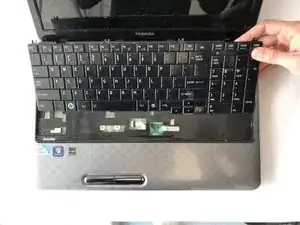Introduction
If your Toshiba Satellite L755-S5244 disk drive is not reading disks, then it should be replaced. The removal of or the replacement of the disk drive will require this guide.
Tools
-
-
Remove the seven 4mm Phillips #0 screws beneath the keyboard.
-
After the screws are removed, remove the face plate to reveal the motherboard.
-
-
-
Lift up the flap and there will be two 2 mm Phillips screws beneath that will need to be unscrewed to pull the disk drive out.
-
-
-
Now the disk drive will be able to be removed from the motherboard by sliding the drive to the right.
-
Conclusion
To reassemble your device, follow these instructions in reverse order.