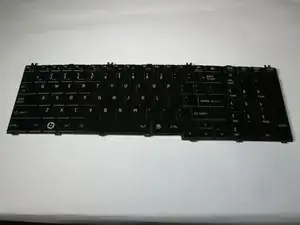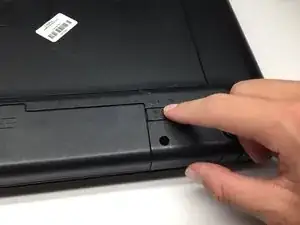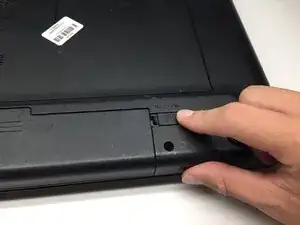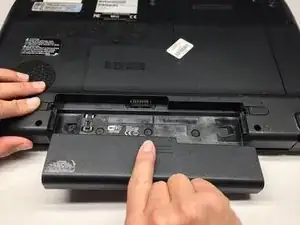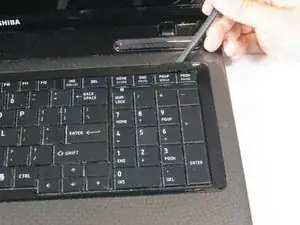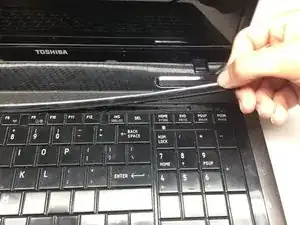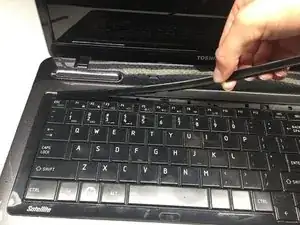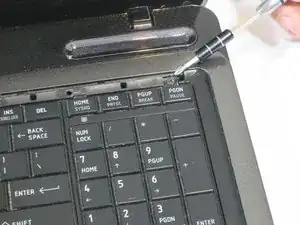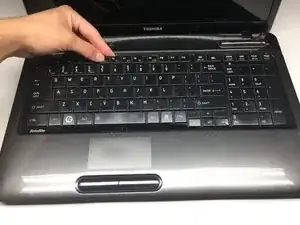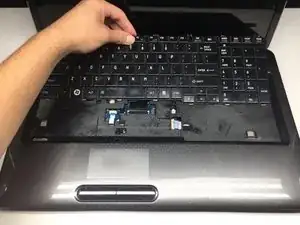Introduction
If your keyboard is unresponsive, or you are having some other issues with the hardware on the keyboard, this guide will show you how to safely remove if from the laptop. If you are unsure if the issue with your keyboard is a hardware issue, check out the troubleshooting page to find out.
Tools
-
-
Slide the latch on the right outwards, releasing the lock. The latch stays unlocked once moved.
-
Simultaneously slide the latch on the left outwards while pulling the battery towards you.
-
-
-
Pry under the plastic strip, starting on the top right side of the key board with a Heavy Duty Spudger.
-
Once the first corner is raised, use your hand pulling upwards and release the rest of the strip.
-
-
-
Remove the first 3mm screw with the Phillips #1 screwdriver.
-
Remove the next three 3mm screws.
-
-
-
Use the pointed end of the Heavy-Duty Spudger and push the pins toward the screen, leaving them in this position.
-
Carefully slide the connector out of the port.
-
To reassemble your device, follow these instructions in reverse order.