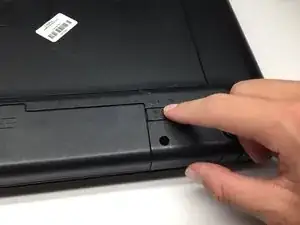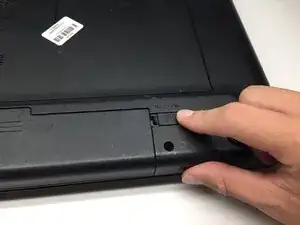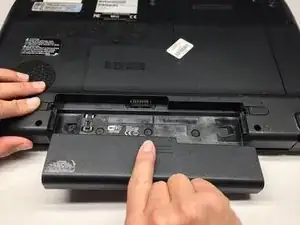Introduction
This quick step is the precursor to the other guides.
-
-
Slide the latch on the right outwards, releasing the lock. The latch stays unlocked once moved.
-
Simultaneously slide the latch on the left outwards while pulling the battery towards you.
-
Conclusion
To reassemble your device, follow the steps in reverse order.
2 comments
Where would I purchase a battery for a Toshiba L675 laptop? Price?
mford811 -