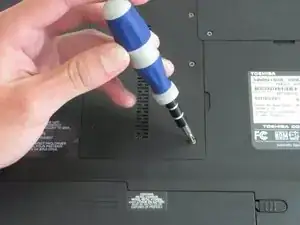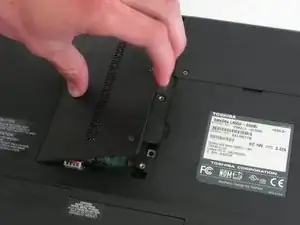Introduction
This guide replaces the RAM in your laptop and is fairly simple to complete.
Tools
Parts
-
-
Unscrew the three 4.6 mm screws holding the panel using a #1 size Phillips head screwdriver. The panel is centered on the bottom of the laptop.
-
-
-
Remove the cover, firmly lifting from the indent. It is recommended that you leave the screws in the panel.
-
-
-
Pull the top RAM stick out gently.
-
Repeat steps 3 and 4 for the bottom RAM stick.
-
When installing the new RAM, line up the notches in the RAM's contacts and insert it at the same angle you removed it.
-
Conclusion
To reassemble your device, follow these instructions in reverse order.
2 comments
Thank-You! So Much!
Awesome & Simple! Thank-you! My Model is a Satellite P105-S6147 1GBX2 DDR2-666 Sodimm 2BG Total.