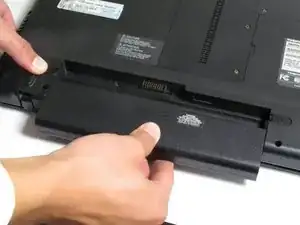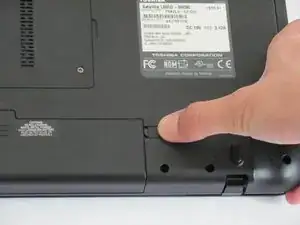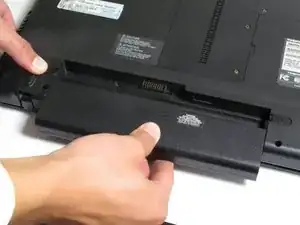Introduction
Replacing the battery is a simple fix that even a beginner can accomplish successfully.
-
-
Locate the battery locks on the bottom of the laptop.
-
Slide the right lock outwards, until it locks into place.
-
Slide and hold the left lock outwards and hold it in place.
-
Conclusion
To reinsert the battery, follow the steps in reverse order, remembering to slide the right lock back into place.