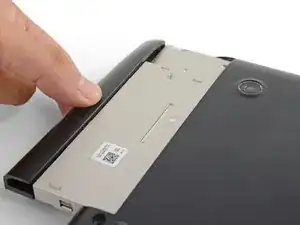Introduction
This guide shows how to remove and replace the CMOS battery for the Toshiba L55 laptop. The battery is a standard CR2032 lithium coin cell.
Tools
Parts
-
-
Flip the laptop over so that the back cover is facing up.
-
Unscrew the captive Phillips screw securing the RAM cover.
-
-
-
Use an opening tool to pry up the ethernet connector cable from its socket near the RAM module.
-
Disconnect the cable.
-
-
-
Insert the point of an opening pick in the seam between the SuperMultiDrive and the rest of the back cover.
-
Push the SuperMultiDrive's lip away from the back cover to disconnect the drive.
-
Slide the drive out of the bay and remove it from the laptop.
-
-
-
Insert the point of an opening pick into the back cover seam near the ethernet port.
-
Twist the pick to release the plastic clips along the edge.
-
-
-
Grasp the loosened back case edge with your hand and lift it slowly away from the laptop. The remaining clips should release with ease.
-
Remove the back cover.
-
-
-
Use your fingernail or an opening pick to push the gold metal clip off of the top of the coin cell.
-
Pry the coin cell out of its holder and remove it.
-
To reassemble your device, follow these instructions in reverse order.
Take your e-waste to an R2 or e-Stewards certified recycler.