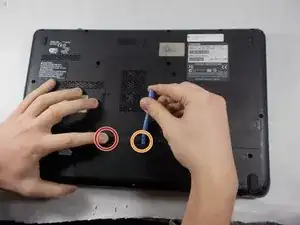Introduction
This guide is to be used if your disk drive is not operational and needs to be replaced.
You should replace your disk drive if it isn’t able to read something and you tried other methods of fixing it, or if the disk drive itself won’t open.
The process is fairly simple and will only require removal of one screw.
Tools
-
-
Flip the computer over so that the bottom is facing up.
-
Slide right switch above the battery so that it is in the rightwards position.
-
-
-
Push and hold the left-most switch in the leftward position.
-
While holding the left switch in position, lift up on the battery from the groove in the casing and remove.
-
Conclusion
To reassemble your device, follow these instructions in reverse order.