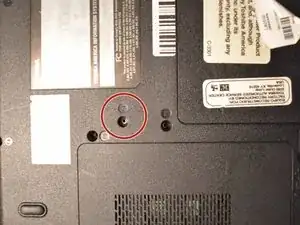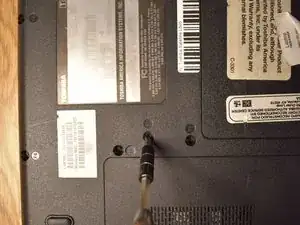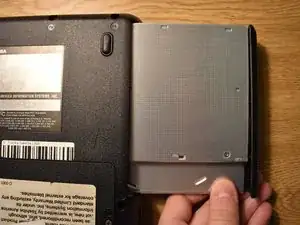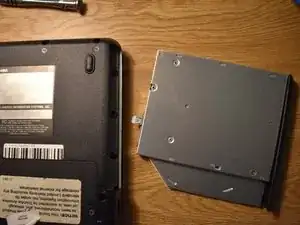Introduction
The optical drive is one of the easiest components of the laptop to remove. Being able to be done in 2 steps, it is a fairly simplistic process that requires only a phillips head screwdriver
Tools
Conclusion
To reassemble your device, follow these instructions in reverse order.