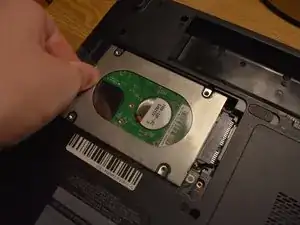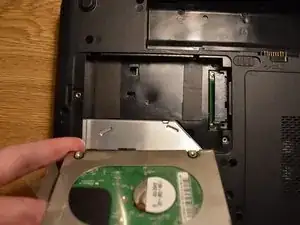Introduction
The removal of the hard drive is a multi-step process which is simplistic at first glance, but can present a challenge if instructions are not carefully followed.
Tools
-
-
Unscrew the screw using a Phillips #1 screwdriver.
-
Lift and remove the cover from the device.
-
-
-
Unscrew the circled screw and set it aside.
-
With the laptop oriented with the battery at the top, slide the hard drive component to the left until it clicks.
-
Gently lift up to remove the hard drive from its compartment.
-
Conclusion
To reassemble your device, follow these instructions in reverse order.