Introduction
The wifi card enables the computer to be compatible with wifi. If the card is malfunctioning, the computer will not receive a signal from any wifi sources. This guide shows how to remove the wifi card so it can be replaced.
Tools
Parts
Conclusion
To reassemble your device, follow these instructions in reverse order.
One comment
Wonder if I did change the Wi-Fi card and it stil doesn't work


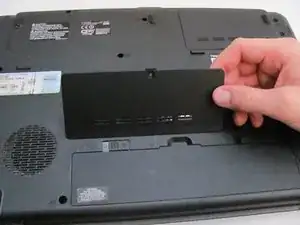
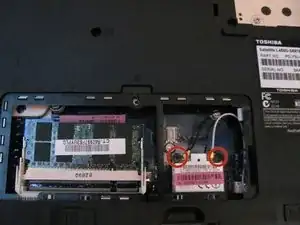
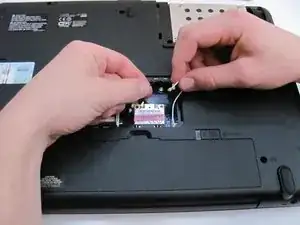

Add markers indicating where the screws are.
Atlanta Nguyen -