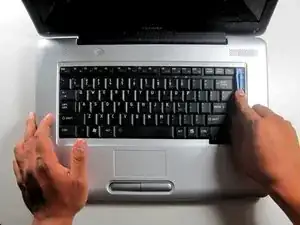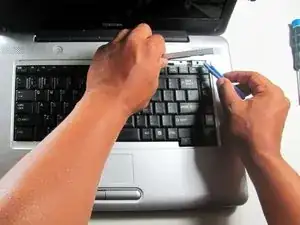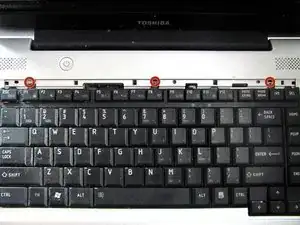Introduction
This guide is useful for replacing a broken keyboard on your Toshiba Satellite L455-S5975. In this replacement guide, you will remove the old keyboard and install the new one.
Note: Before starting any removal or installation, remember to turn off the device and to remove it from the power source.
Tools
-
-
Use the flat edge of the plastic opening tool to pry open the narrow plastic strip above the keyboard.
-
-
-
Disconnect the keyboard cable that is still attached to the keyboard.
-
Unlatch the fastener.
-
Using your hands, pull the keyboard connector out, not up.
-
Conclusion
To reassemble your device, follow these instructions in reverse order.