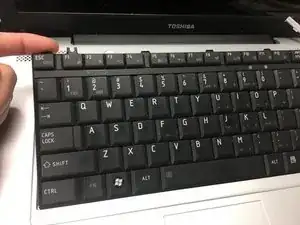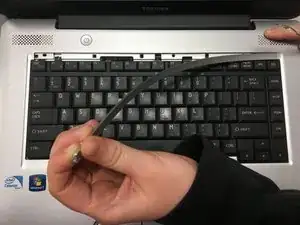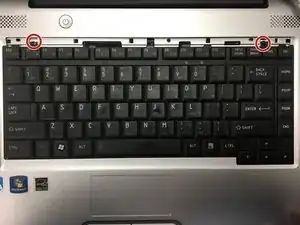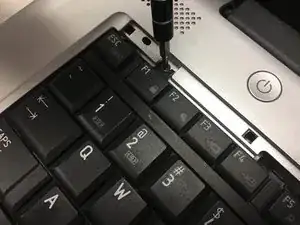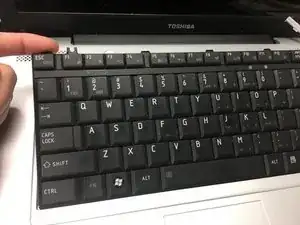Introduction
In this guide we will teach you how to replace the keyboard of your laptop.
Tools
-
-
Lift the plastic strip above the keyboard. If you use a lever to pick up the left edge it should pop off.
-
Use the Phillips #0 screwdriver to remove the two indicated 5-mm screws.
-
-
-
Remove the keyboard slowly. It will be attached to the laptop by a plastic connector, which can be disconnected from the laptop by pulling gently.
-
Conclusion
To reassemble your device, follow these instructions in reverse order.