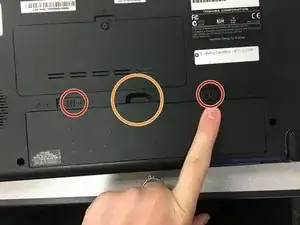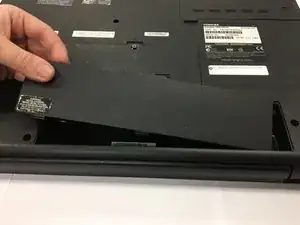Introduction
We will be demonstrating how to replace the hard drive located on the upper right hand side of the laptop. This is where the computer stores everything for your Toshiba Satellite L455-S5046.
Tools
-
-
Find the battery on the back of the computer. Slide both tabs outward towards the side of the laptop and the battery will come loose.
-
Insert your finger under the middle tab and lift the battery out.
-
-
-
Locate the hard drive in the upper right corner on the back of the computer.
-
Unscrew the 2 Phillips #0 7-mm screws holding the cover in place and remove the cover.
-
Conclusion
To reassemble your device, follow these instructions in reverse order.