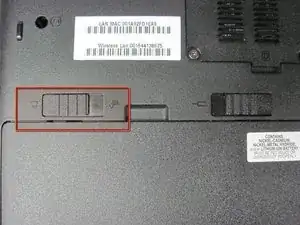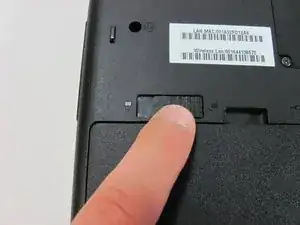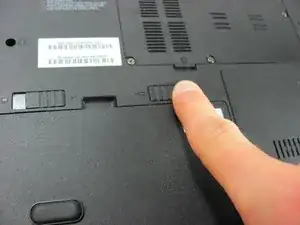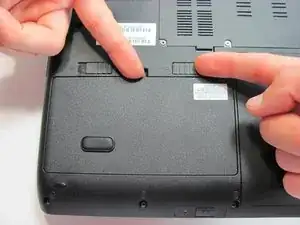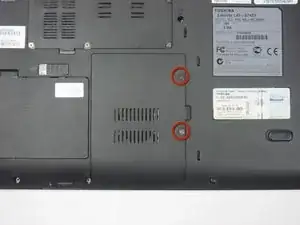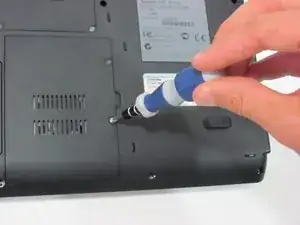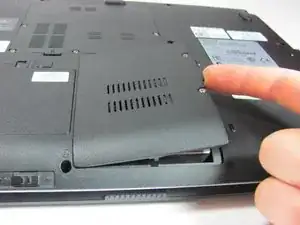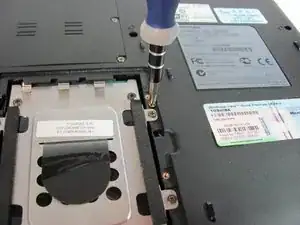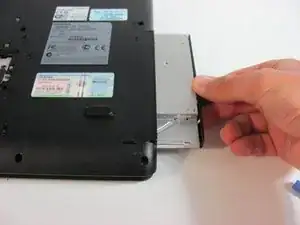Introduction
The optical drive reads the CD/DVD when inserted into the laptop. It is not unusual for the optical drive to go stop working or malfunction as there are numerous moving parts. This device is designed to be easily replaced in the case it does malfunction.
Tools
-
-
Make sure the battery lock switch is switched to the unlocked position.
-
The battery is unlocked when the battery lock switch is slid to the side with an image of an unlocked lock.
-
-
-
Locate the small rectangular hole and insert the spudger.
-
Gently slide the metal flange to the right to dislodge the optical drive.
-
Conclusion
To reassemble your device, follow these instructions in reverse order.